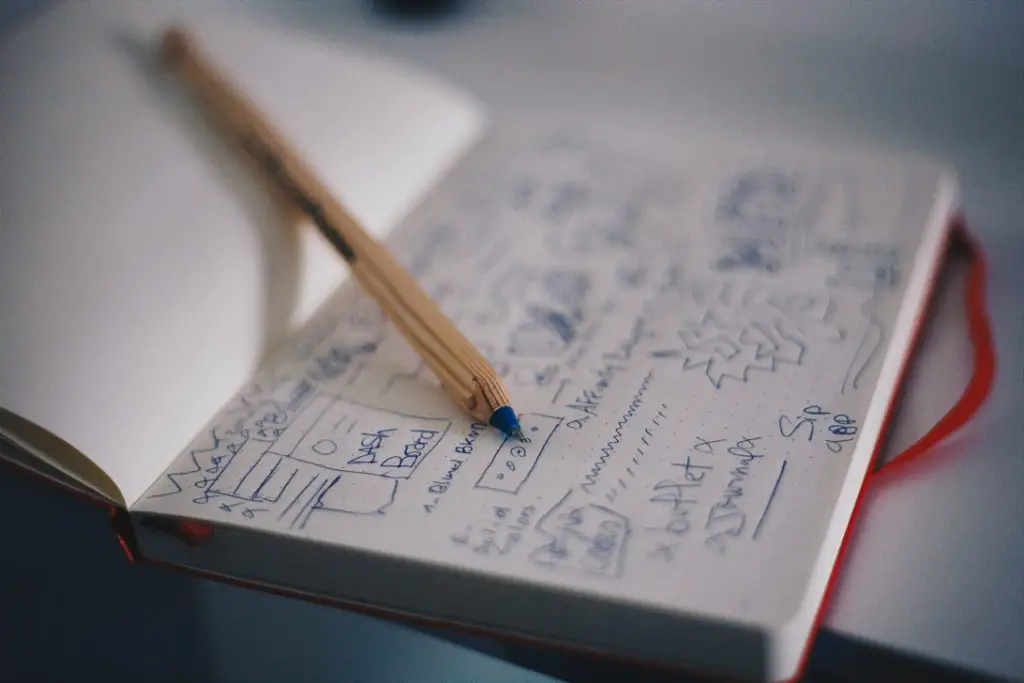Last Updated on 22/11/2025 by James Barron
When designing resources, it is important to integrate the principles of resource design.
Using resources is an excellent method of targeting different styles of learnings, while targeting a student’s specific style of learning is largely disproven, it is important to utilise a variety of learning styles to ensure inclusive learning. For example, when designing a PowerPoint as a resource I always ensure a selection of text, images and videos, including audio, are utilised, by doing this I include the Visual, Reading and Auditory elements of the VARK learning style. I will then include an activity involving a Realia so that the Kinaesthetic element is also included.
Specific resource types can make it easier to target a specific learning style, other examples include making use of case studies to incorporate reading, using graphs and charts so that visual is included, podcasts implement the audio aspect effectively and board games apply a kinaesthetic approach.
One of the most important principles to consider when designing a resource is its relevance to the learning outcome, this could be particular criteria, such as “identify the main subsystems of a computer and explain how they are organised and connected.” Designing a resource in which students label the different subsystems of a computer would assist students in meeting these criteria. Another aspect to consider is if the resource is relevant to a particular aim, such as “To enable learners to understand computer systems and apply theoretical knowledge to practical application when building, configuring and maintaining computer systems.” Providing students with Realia as a resource, such as a CPU, will greatly assist them in achieving the aim of this unit.
Another extremely important principle that must be accounted for in designing the resource is the appropriate level of students. This could include the education level or student age, for example, designing a resource for level 6 students and then using it for level 2 students would prevent the level 2 students from utilising the resource effectively as it is likely the content and language is beyond what level 2 students can understand. Level 6 students being provided with level 2 resources will find the resource patronising, even if they are new to the subject and need to start at a beginner’s level.
When creating resources, it is essential to design based on the needs of the learners, for example, students with dyslexia may require a different font or a specific colour paper. This will be highlighted in the group profile. It is important that these specific designs are implemented on a resource level, rather than for a specific student, otherwise it will highlight the student as different.
Another factor to consider is if the resource should be a hard copy or electronic, some resources will lend themselves to a particular medium, such as a programs source code is easier to read in an electronic form and can be compiled into a functioning program, however, whenever possible the resource should be available as both a hard copy and electronic form.
Once a resource has been created it is important to consider if all students can access the resource, for example, do all students have access to the internet while outside the teaching establishment premises, how many students would be able to successfully copy a website address and, if told that the resources students require are located in the library, how many students would successfully locate the library or even attempt to locate the library. Verifying resource accessibility with students is essential so that resources are utilised by students.
During all aspects of teaching, it is important to promote equality and diversity, this also includes within resources. The simplest method of promoting equality and diversity is challenging stereotypes, I integrate this by not selecting a stereotype during resources, such as case studies, e.g., a programmer won’t be a young white male but possibly an older black woman. Other methods can allow the promotion of equality and diversity to be embedded at a greater depth, for example, a map highlighting the cyberattacks by different counties allowing in-depth questioning into areas such as reasoning behind particular counties having higher rates of cyberattacks.
It is essential that resources are flexible so that they can be adapted to enable an inclusive approach that provides differentiation so weaker students are supported while stronger students are stretched. I use gapped worksheets as they are incredibly flexible to suit a wide variety of student abilities, stronger students receive a worksheet in which the majority of the keywords have been removed, whereas weaker students receive a worksheet where some of the keywords have been removed. This is also linked closely with the level of support and guidance that I provide; this can also be in the form of a resource, such as a list of keywords, a glossary or a cheat sheet. I will often provide these before the lesson so that weaker students can get a head start before the class begins. Providing students with pre-lesson resources can be a very effective method of assisting students that require it, while not showing the additional support.
A method I use in every programming class is to produce a list of programming related tasks; these tasks start easy and become incredibly difficult by the end, following Bloom’s taxonomy. With stronger students I will verbally suggest they move to one of the higher questions so they are challenged immediately and do not become bored completing questions they find easy. This follows the Mastery and Developmental tasks theory from Geoff Petty.
When previously teaching level 2 & 3 students, I found providing a sentence starter an excellent method to get students who are struggling to begin and get past the blank screen, this normally resulted in the student being able to continue with the assignment.
All of the methods of adapting resources to enable an inclusive approach that I have discussed are easy to create and cost very little to implement, other methods are not as easy to create, for example, in the past I have created a script of my lectures so that students who have hearing difficulties could read as well as listen, however, after talking with students they said it was nice but unnecessary. When I consider how long it took to create these scripts it was not an effective use of my time. It is important to consider if an adjustment is reasonable, for example, allowing a student to not submit any work is not a reasonable adjustment in order to enable an inclusive approach.
A recent addition is the use of assistive technology resources that assist students within lessons. These include students with reader pens, this allows students to select a word and have it read to them. Another assistive technology resource is a device like the Kindle that allow students to zoom in on a particular section or word, assisting those with vision difficulties, also it is often easier for students with poor fine motor skills to turn the page. I have students that make use of each of these in my lessons; these resources largely do not require my input, although I also often wear a microphone so that students who experience hearing difficulties can hear my lecture elements of classes. The problem when wearing a microphone is that often the student and I will forget that I’m wearing it and either leave the class with it or have a private conversation with a colleague.
Author Profile
-
My first experience of teaching was in 2016, when I was asked to
deliver a talk to a group of 16-year-olds on what it was like to start
your own business. I immediately knew I wanted to become more
involved in teaching but I didn’t know where to start as I had not
previously considered a career in education. A few weeks later I
agreed to teach a class of Chinese students from the Shanghai
Technical Institute of Electronics and Information, who had travelled
to the UK to learn English and Software Engineering, after that I was
hooked. Within the next few years, I taught hundreds of students of
many different nationalities, aged from 16 to 60, and from
levels 2 to 6. I focused my time teaching with Bath University and
Bath College for several more years until I felt a change was in order.
For the last few years, I have taught remotely with several private
training organisations, provided dedicated one to one coaching
sessions, provided consultancy on teaching and assessment practices
and written about my experiences as a teacher. I plan to continue
with my current activities for the foreseeable future but I’m always
open to new teaching experiences.